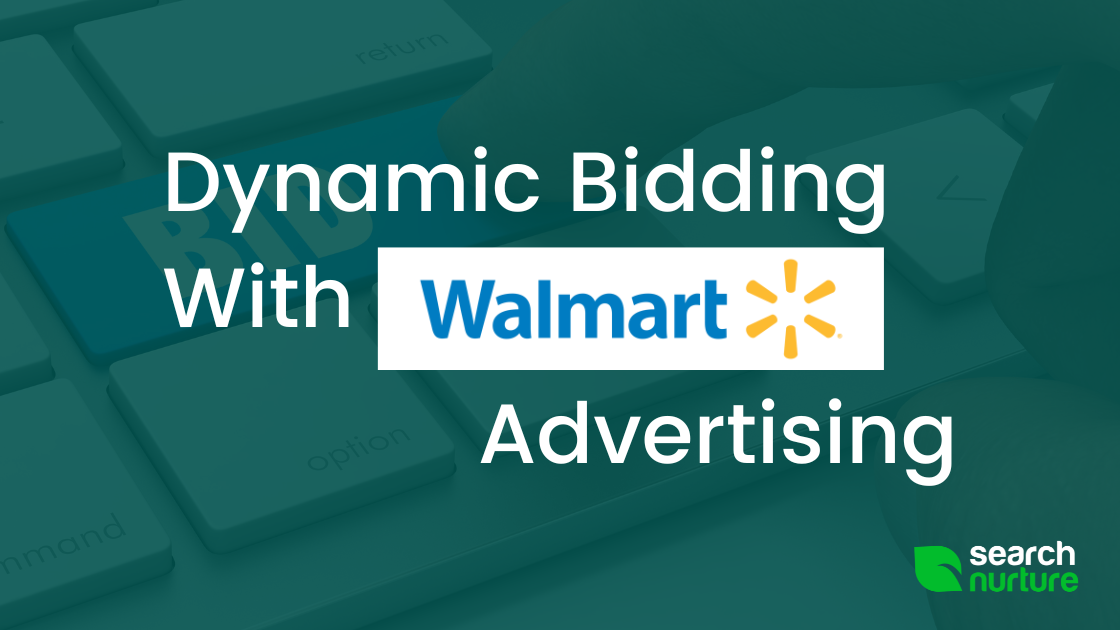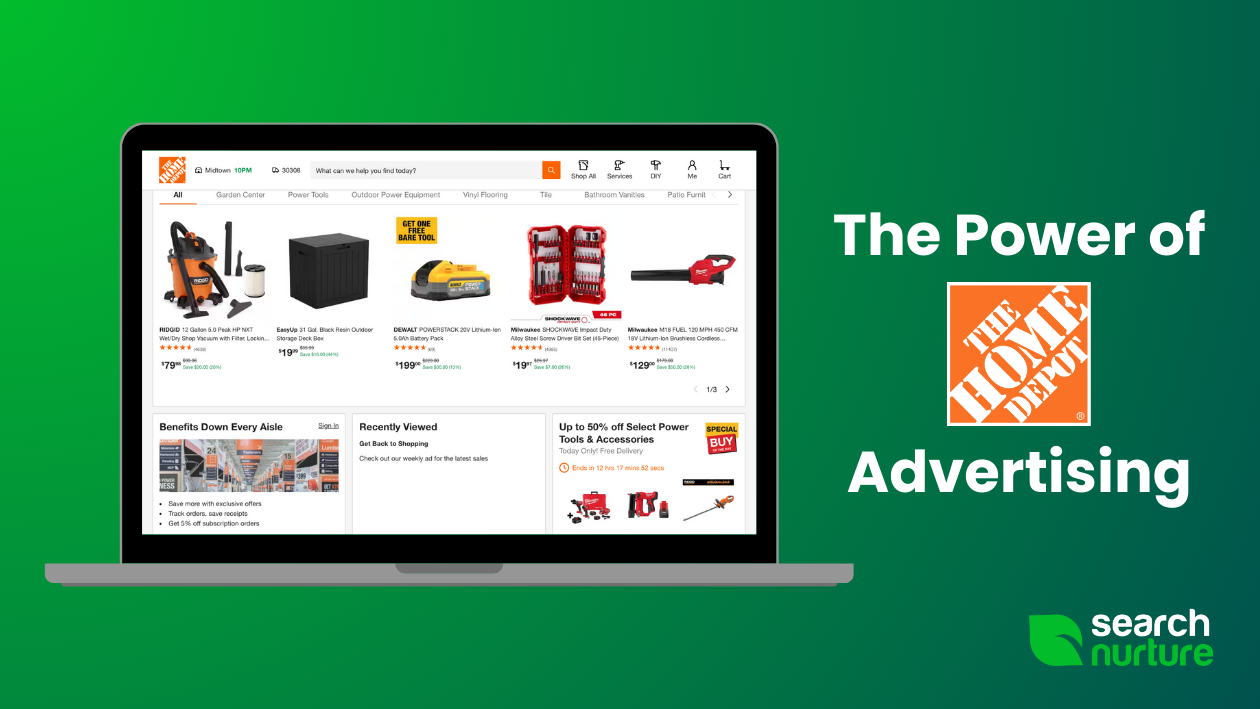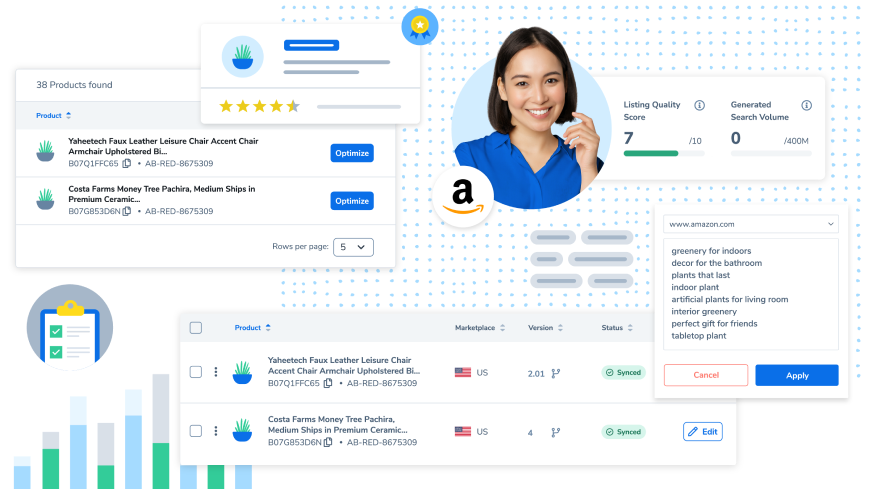On Amazon, the Impressions metric measures the number of times Amazon shows your ad to shoppers, regardless of whether or not they click on it. It’s one of the most important metrics of Amazon Advertising and can be used to evaluate how well an ad is performing at a glance. Increasing impressions on Amazon can help boost your product visibility to reach more customers and, eventually, make more sales.
To better understand Amazon impressions and how to increase them, we have to start at the beginning: how Amazon chooses to display an Ad.

Amazon Impression Basics: How Do Amazon Ads Work?
Amazon asks you to set certain parameters each time you create a new Ad. These include your bid (i.e., how much money you are willing to pay for your ad to appear) and your keywords. Amazon then uses this information to generate its search results page (known as SERP) whenever someone searches for one of your selected keywords.
As an example, let’s say you sell shampoo. You create an ad using the keyword “women’s shampoo” and set your maximum bid at $0.85.
Oftentimes, two competing Ads use the same keywords. (Chances are high you aren’t the only person selling women’s shampoo on Amazon.) So, Amazon then has to pick which one to display. It chooses the winning Ad by examining a number of factors in a process known as Amazon PPC (Pay-Per-Click) auction.
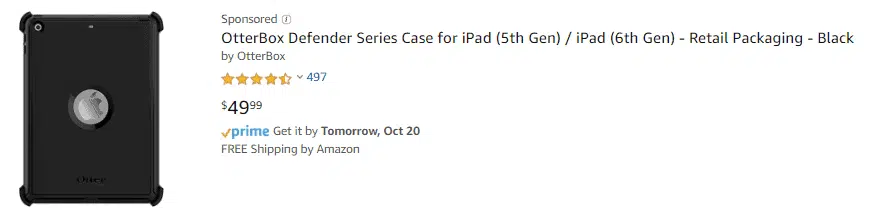
How Do Amazon PPC Auctions Work?
An Amazon PPC auction takes three things into consideration:
- Your bid amount
- The likelihood that the customer will click on your ad
- The likelihood the shopper will then make a sale.
To measure these, Amazon tracks both the history of your Ads and the customer’s behavior—down to which parts of the screen their cursor hovers over. Amazon impressions measure how often your Ad has won these auctions, therefore revealing how competitive your Ad is. (It’s worth noting that impressions don’t measure how successful your Ad is in terms of generating income because it doesn’t take into account how many people click on your ad.)
I’ll be first to admit that understanding Amazon advertising can be confusing. It’s truly a full-time job (and happens to be mine!) If you’d like to learn more about Amazon ad impressions, keep reading. But if you’d rather work with an Amazon advertising agency, me and my team can help optimize everything from Amazon product listings to advertising campaigns. We can chat about a partnership during your free Amazon audit and strategy call—click the button below.
The Importance of Amazon Ad Impressions
Amazon ad impressions are important because they help your chances of “winning” the Amazon PPC auction. In short, the more impressions your Amazon ad gets, the higher the chance Amazon will display it.
But that doesn’t mean that getting more impressions is always better. Stay with me here.
Every business owner wants to place their product in front of as many eyes as possible. And there are times—like during a product launch—when all you care about is increasing awareness for your product and/or brand. During these times, you may think the best strategy is to maximize Amazon Impressions (regardless of how much it costs) to get your product in front of as many consumers as possible.
But ultimately, you want to maximize your profit on Amazon. This requires balancing your advertising budget and the sales your Amazon Ads generate. That’s why you need to make sure that your Ads are seen by the right shoppers—those most likely to buy your product.
One of the ways to target the right audience for your Amazon Ads is by using the right keywords. Here’s another example:
Let’s say your product is a shampoo aimed at women with dyed hair. This is a pretty specific audience, so you create an Ad with the keyphrase, “shampoo for women with dyed hair.”
After running the Ad for two weeks, you discover that this keyphrase alone is too narrow to generate enough Impressions. Basically, not enough shoppers are seeing your Ads to generate enough sales.
So, you decide to expand your keywords by adding, “soap” and “beauty product” as keywords.
After running the Ad for a further two weeks, you discover you have a different problem: too many people are seeing your Ads, but these people are not interested in your product. After all, people searching for “soap” probably aren’t looking specfically for dye-safe shampoo. In this instance, impressions are eating up your advertising budget without generating enough sales. Amazon then decides that your Ads are not relevant and punishes you by refusing to display them, forcing you to terminate them and start over.
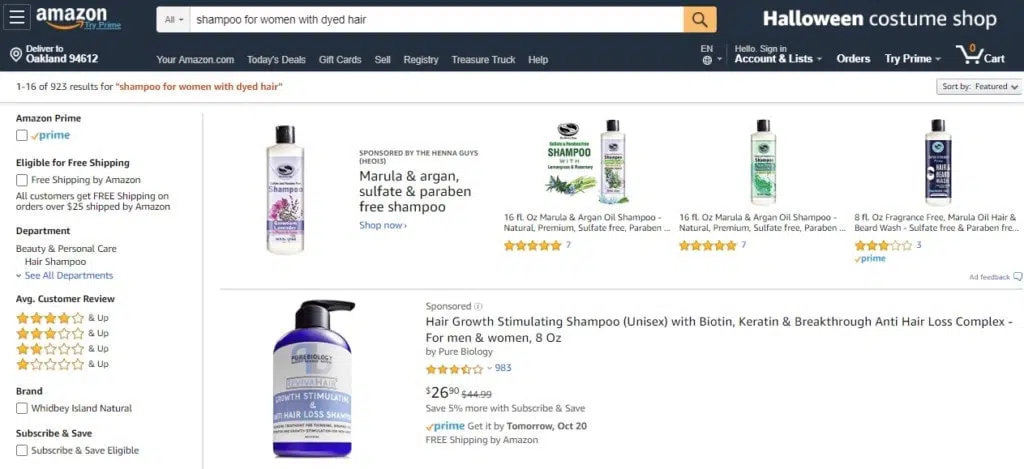
When searching for “shampoo with women with dyed hair,” Amazon chooses the ads that they think are most relevant to users. However, as seen above, the Pure Biology Sponsored Ad does not have any keywords for dyed hair in its title, which likely will result in high impressions but low sales for the brand.
Why Am I Getting High Impressions and No Clicks on Amazon?
An Ad with a low click-through rate (CTR)—i.e., many Impressions but no Clicks—means you are targeting the wrong audience. People are seeing your Ad, but they’re not interested in it.
Amazon prides itself on its customer-centric approach, so it penalizes these types of ads by lowering their ranking. This requires ever-increasing bids to display your Ad. A campaign like this will only result in you wasting your budget.
Even worse, if you do this too many times, Amazon will simply refuse to display your ad (no matter how much money you’re paying). This is a common complaint among Amazon advertisers, so be careful to avoid it.
Reasons for Low Impressions on Amazon
A low ranking is one of the main reasons why Amazon will refuse to show your Ad. It means your product is not relevant to your target audience, usually because of poorly chosen keywords. Let’s look at some of the other common reasons you’re receiving low impressions on Amazon Ads.
Poor Product Page
As mentioned above, Amazon wants shoppers to have the best possible shopping experience, so it tries to ensure Ads are relevant to shoppers by giving your ad a “ranking.” Amazon Ad ranking is measured by how many shoppers who visit your product page end up making a purchase.
That’s why everything on your product page needs to encourage shoppers to buy your product, especially your keywords. Amazon won’t display your Ad to shoppers if it doesn’t think your product keyword is relevant to what they’re looking for.
To use the shampoo example, if your shampoo is called XYZ, name it on Amazon “XYZ shampoo for women with dyed hair.” This will help both shoppers and Amazon know right away what your product is all about.
There are a number of other things you can try to improve your product page, including the following:
- Use sharp, professional photos (clear product images on a white background do best)
- Make sure you have priced your product competitively
- List your product with Amazon Prime, as products with Prime availability do best
- Try to gain an Amazon badge (e.g. Amazon’s Choice, Best-seller, etc.)
- Try to garner a competitive amount of positive reviews
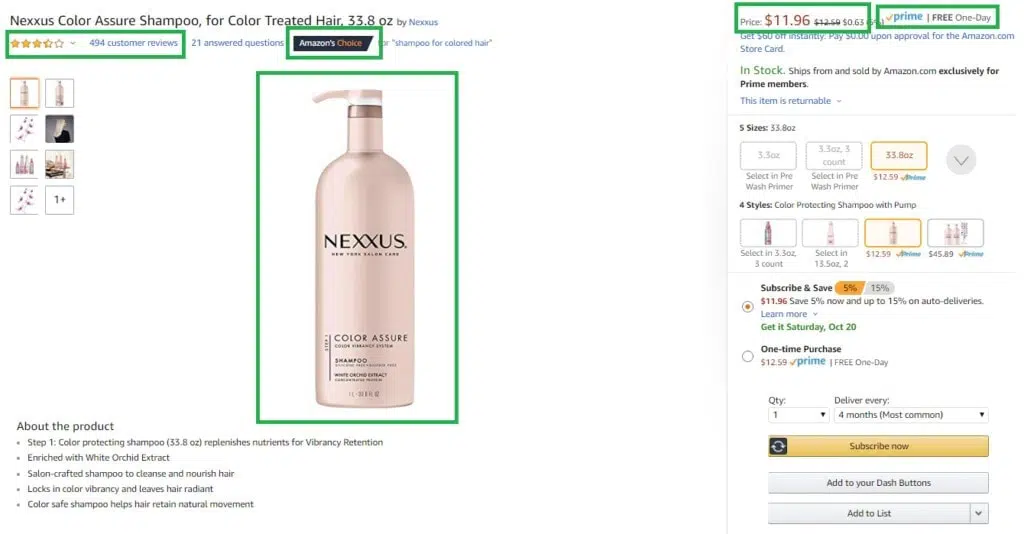
Nexxus shampoo product page is fully optimized for customers.
For more information on how to optimize your product pages for sales, read our guide: How to Hit Your Target ACoS on Amazon.
Obscure Keywords/Categories
You may have low Amazon impressions because your product is so obscure that not enough shoppers are searching for it. This happens with products that appeal to a limited audience, forcing you to use keywords that are too specific. Using keywords with a higher search volume will increase the chances of someone searching for it.
The same can happen when you have placed your product in the wrong subcategory. A mismatch between the product and the subcategory often has people leaving your product page because they didn’t find what they were looking for. This will lower the ranking of any Ad that leads to that page, resulting in few Impressions.
Low Bids/Budget
Low bids or a small budget is probably the easiest way for an Amazon Ad can fail, but luckily it’s also the simplest fix. If your Ad keeps getting outbid, all you have to do is increase your bid and watch your Impressions take off. However, as I mentioned, you have to always keep an eye on your Clicks and sales or you can end up making a loss.
Learn all about ACoS in our guides: Understanding Amazon ACoS (Advertising Cost of Sale) and How to Hit Your Target ACoS on Amazon.
Insufficient Runtime
Amazon needs to run Ads for some time before it can gather enough data to display. If you don’t have any Impressions yet, it could be because your Ads haven’t been active long enough. You typically need to let an Ad run for at least two weeks before you check your metrics.
However, the runtime can also impact your Ad in further ways. Amazon prefers products with an established history for a specific keyword. If you place Ads for new keywords leading to a product with a successful history for another set of keywords, you may have to increase your bid over-proportionally in order to generate your first Impressions and Clicks.
Automatic Campaigns have more of a history, as Amazon uses established keywords for them. That is why manual campaigns often receive no or fewer impressions than automatic ones.
Finally, if a specific keyword is active within two separate campaigns, Amazon will usually prefer to display the older one, as this has more historical data. To force Amazon to prioritize the new campaign, you need to either pause the older campaign until the new one has collected enough historical data or add the common terms as negative keywords in your older campaign.
Amazon’s metrics make this easier. Amazon now includes monthly data in its analytics, allowing you to sort sales by date. This makes it much easier for you to sort through the available data and better test your campaigns.
How to Increase Your Impressions on Amazon: 3 Tips
If your Amazon Ads fail to generate enough Impressions, here are my three best tips for success, coming from a vetted Amazon ad specialist. (Keep in mind that you also need to keep an eye on your Clicks/CTR and your actual sales to make sure you stay profitable at all times!)
1. Increase your Bid and Budget
There are two different approaches to bids and budgets. Most advertisers start their campaigns with a low bid and increase it only slowly. This is considered the safe route, as it ensures that you don’t accidentally overbid and end up making a loss during the first weeks when you are still gathering data about your campaign and its keywords.
However, riskier advertisers prefer the opposite approach: they use high bids at first, then lower them as they gather more historical data. Starting off with a highly competitive campaign means that you speed up the whole process and get a high number of Impressions right away. However, you need to constantly monitor your Ad to ensure you don’t end up spending your entire monthly advertising budget in a few days.
2. Use Keywords in your Product Listing
Find up to five highly relevant so-called seed keywords for your product and put them at the beginning of your title. It is important that this feels natural and not “spammy,” as customers instinctively shy away from “spammy” listings. For example, “XYZ, the best shampoo in the world” will probably fail to impress visitors, whereas “XYZ shampoo for women with dyed hair” is fine.
You can use the rest of your keywords that are relevant to your product in your product description. You can also add them in your “Search Term” fields available to you when you set up your product page.
3. Utilize All Three Ad Campaigns
If you have access to all three Amazon Advertising products, make sure you are advertising throughout all of them: Sponsored Products, Headline Search Ads, and Product Display Ads. These work nicely together to maximize your products’ visibility and sales on Amazon. You can find out more about the various options available to you and what they each offer on our post, What is Amazon Advertising? (formerly AMS).

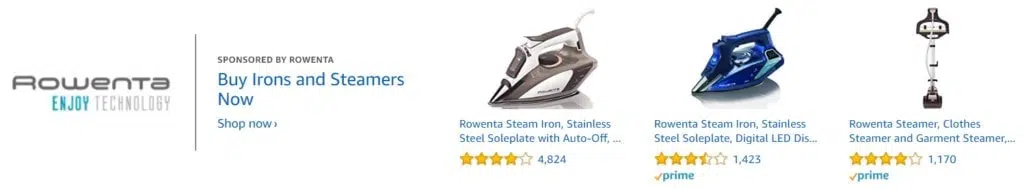
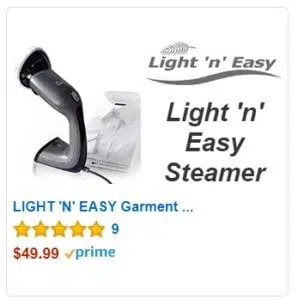
Final Thoughts on Amazon Ad Impressions
Impressions are one of the key metrics used by Amazon to inform you of an advertising campaign’s success or failure. It is also one of the first data to show on your reports, so they can serve as a bellwether for your campaigns. By constantly monitoring your Impressions, you can get an overview of how well your Amazon Ads are performing.
Notice I said “overview.” Truthfully, Impressions can only tell you so much. You also need to keep an eye on your Clicks, your CTR, your ACoS and, of course, your sales for the full picture of how your Amazon ads are performing. And you should be running regular A/B tests to remove underperforming keywords and even Ads.
Does juggling all that sound like a nightmare to you? That’s probably because your job is to create the best possible product, while mine is to promote it on the world’s largest shop. So, why not focus on what you do best and let my team and I take care of what we do best? Let’s chat!