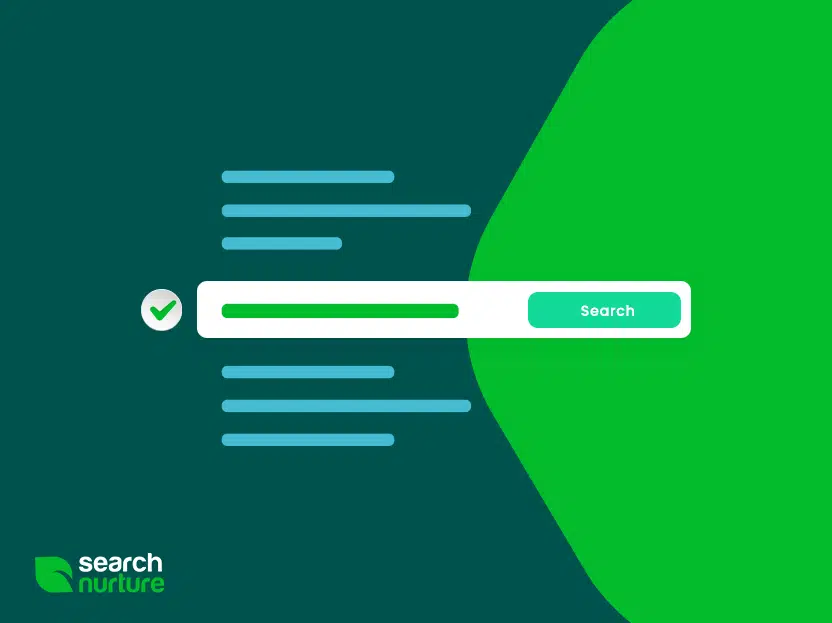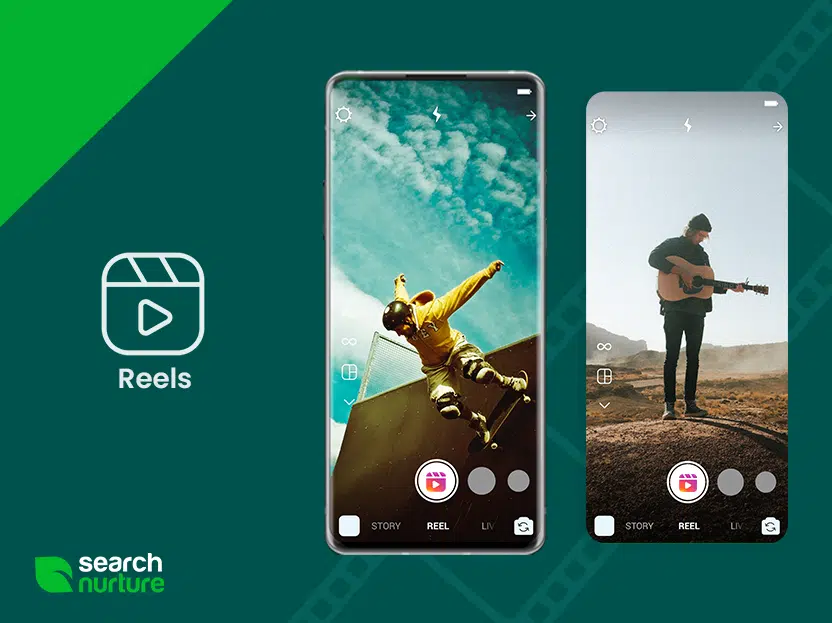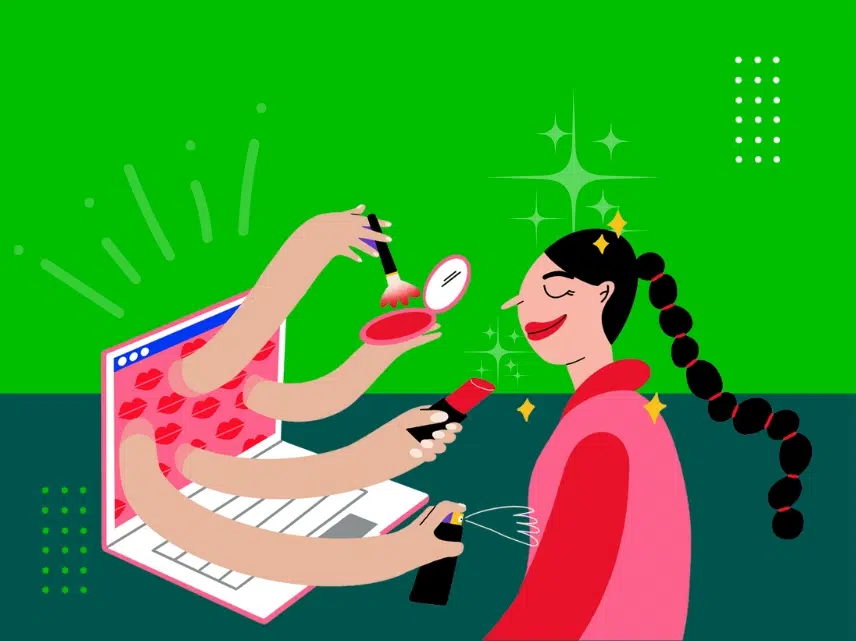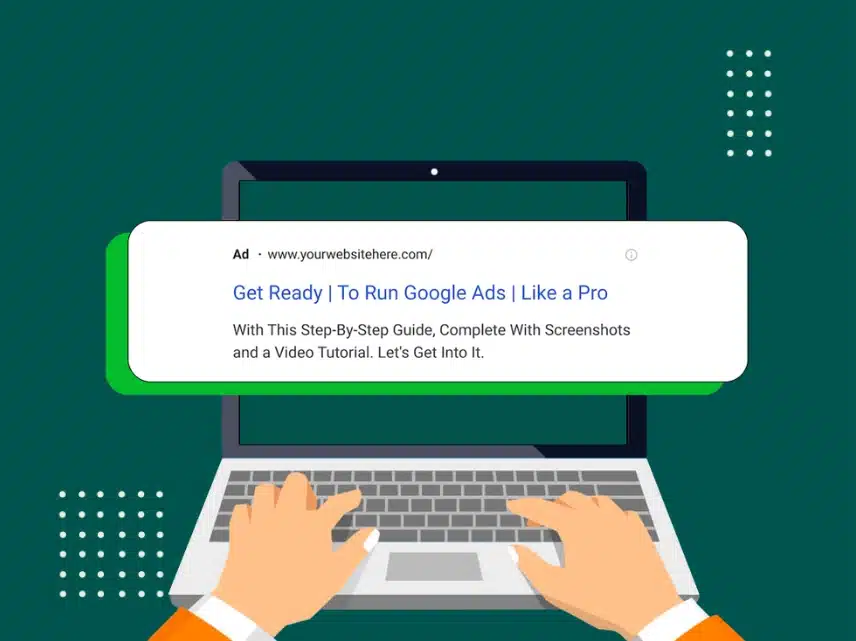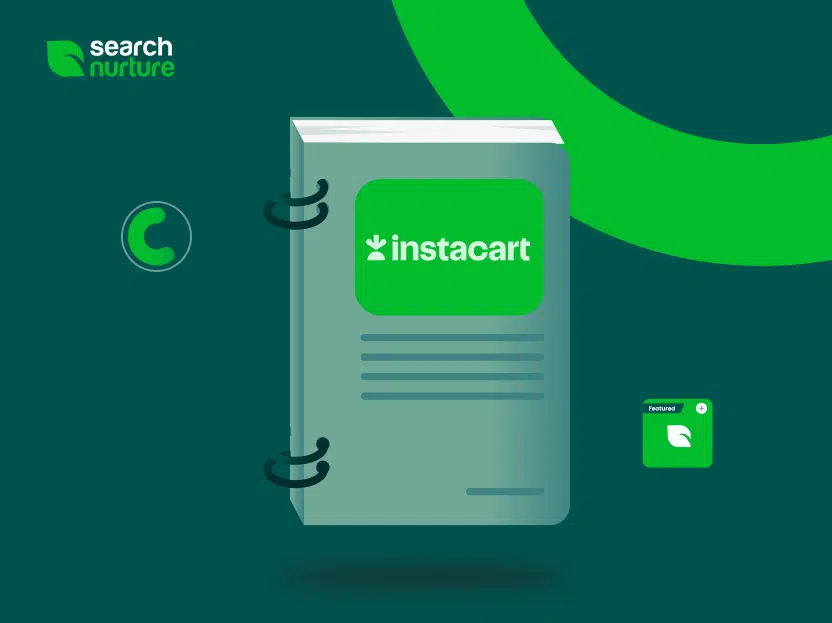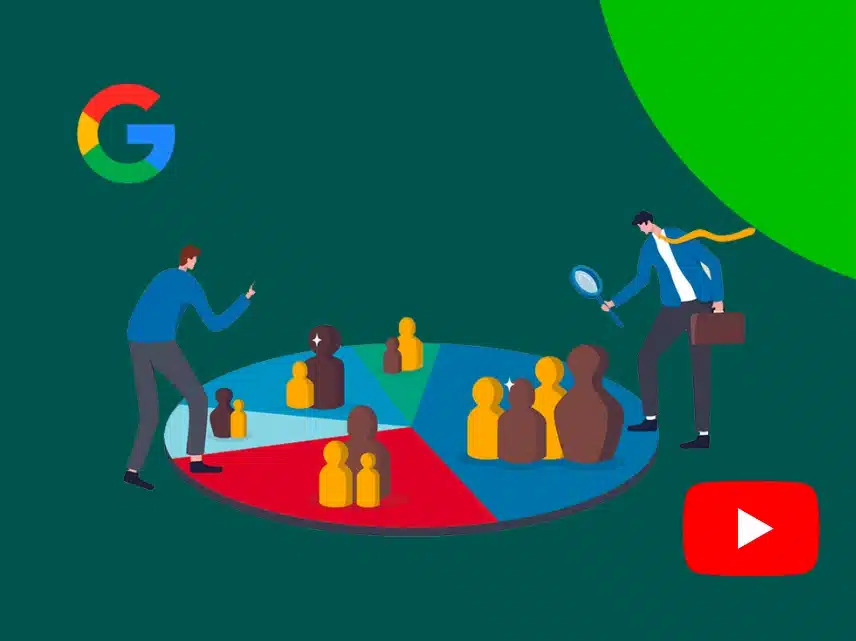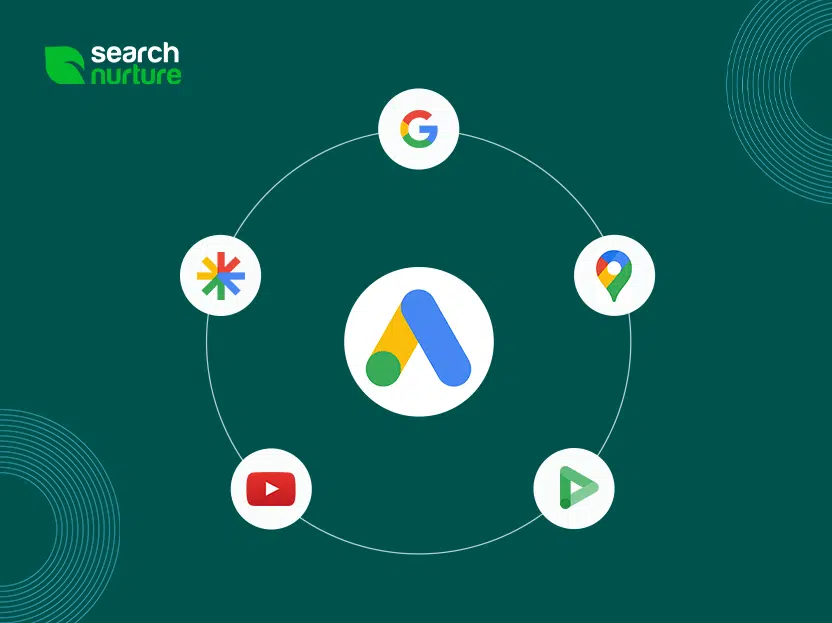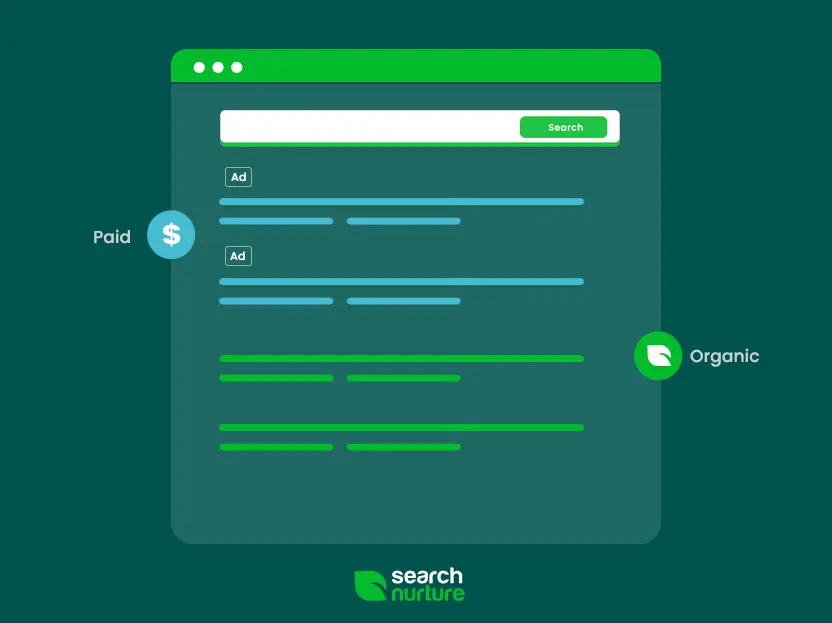“The difference between the almost right word and the right word is the difference between the lightning bug and the lightning.” – Mark Twain
When it comes to pay-per-click advertising, every keyword counts. So before launching your PPC campaign, you’ve probably done plenty of research about which keywords will drive more clicks and result in higher conversion rates.
However, while most businesses expend a lot of time and effort distilling the right keywords, fewer devote the same focus on keywords that their campaign should avoid.
This is where negative keywords come into play.
This article will tell you all about negative keywords, how to build your list, and how to apply them to maximize your ad budget.
What Are Negative Keywords?
Simply put, negative keywords are search terms that you blacklist in your ad campaign. These keywords may be similar to or related to your product or service but are not really what you offer. Identifying such keywords is an essential part of any paid search campaign since it removes queries that are not relevant to your campaign. They are also crucial for keywords that may be broad in nature.
Examples of negative keywords include:
| Sample product | Negative keywords |
| Wine glasses | Wine bottles, eyeglasses |
| Marketing eBook | Free marketing eBooks, eBook marketing strategies |
| Restaurant in Seattle | Restaurant jobs in Seattle |
| Pest control service | Pest control products, pest control openings |
Negative keywords are beneficial in four ways:
- They increase your click-through rate (CTR) since your ad will only be displayed for relevant searches.
- A higher CTR also means a higher quality score (for Google Ads).
- A higher-quality score results in a better cost per click (CPC), which maximizes your budget.
- Lastly, negative keywords drive relevant shoppers to your site, which in turn improves your conversion rate.
How to Create Your Negative Keyword List
We’ve discussed the what and the why; now it’s time for the how. Here are several ways you can create your list of negative keywords, using automation as well as good old-fashioned research.
1. Use Google Keyword Planner
Formerly known as the Google Keyword Tool, this free online tool allows you to get keyword ideas for your product or service segment and see their search volume. But more importantly, it also allows you to identify related keywords you may wish to block so they don’t eat up your campaign bucks.
To get started, head over to the Keyword Planner homepage. You can follow the prompted steps to a new campaign or work with an existing campaign attached to the account.
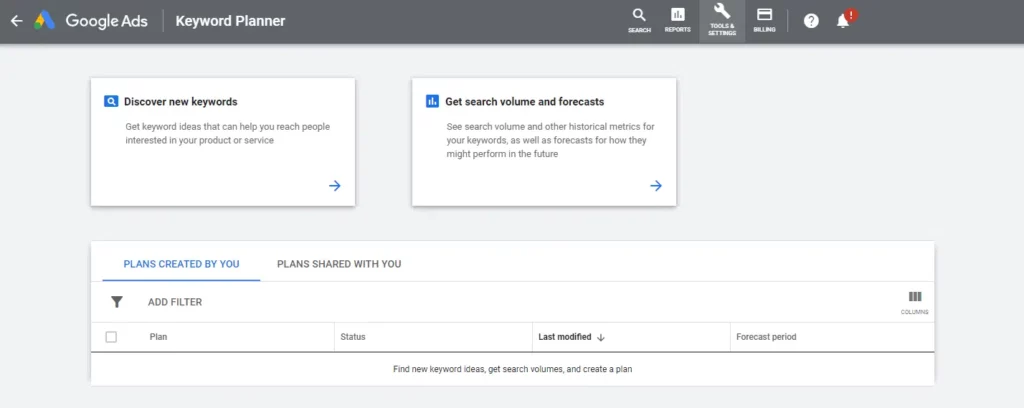
2. Narrow Down Queries From the Search Term Report
If you have a Google Ads account, the Search Term Report records actual terms that people used to trigger your ad. By looking at this report, you can eliminate related keywords that aren’t relevant.
The good news is that Google makes it easy to mark which ones are negative keywords. This process will be discussed in the next section.
3. Use Other Keyword Research Tools
Apart from Google Keyword Planner, there’s a whole ton of keyword research tools on the web.
Some of the ones worth looking at are:
Ahrefs – this popular SEO toolset has a keyword generator section that shows term or phrase matches, related keywords that other businesses rank for, and even search suggestions.
SEMrush – their aptly-named Keyword Magic Tool pinpoints low-competition keywords of opportunity, while the comprehensive filters allow you to search by match, related terms, or even by questions only.
Moz – Moz claims their Keyword Explorer is the “largest and most accurate” keyword database, with over 500 million keyword suggestions culled from 170 search engines.
4. Download Free Negative Keyword Lists
Depending on your industry, there are ready-made lists of negative keywords available on the web that you can plug and play for your campaign.
There are also universal negative keywords, which are search terms commonly blacklisted for ads (unless your product or service happens explicitly to be for that keyword). Examples include “porn,” “torrent,” “job,” etc.
How to Apply Your Negative Keyword List
So you have your list of negative keywords ready for your campaign. It’s time to apply them.
We’ve gathered three popular ad networks (Google, Amazon, and Bing) and how you can integrate your negative keyword list for each of them.
Google Ads
The first thing to note is that there are three levels of negative keywords for Google:
Negative broad match – your ad won’t appear if every word appears in the search, regardless of order. This is the default setting.
Negative phrase match – To exclude your ad, the words must be in the exact order, even if there are additional words in between them.
Negative exact match – the phrase must be in the exact order and without extra words for your ad to be excluded. This is indicated by using enclosing the keyword in brackets ([keyword]).
To illustrate the differences between the three, let’s assume the negative keyword is “yellow dress.”
| Sample searches | Negative broad | Negative phrase | Negative exact |
| Yellow polka dot dress | AD EXCLUDED | AD EXCLUDED | AD WILL SHOW |
| Summer dress yellow | AD EXCLUDED | AD WILL SHOW | AD WILL SHOW |
In addition, Google has unique rules regarding symbols and accent marks:
- Google considers a word with accent marks to be another keyword
- Periods are ignored
- Some symbols are invalid (, ! @ % ^ () = {} ; ~ ` <> ? |)
- + signs are ignored unless they are at the end of the keyword (ex. Disney+)
- A minus sign (-) in front of the keyword means the keyword will be ignored
How to Apply to a Google Campaign:
- Sign in to your Google Ads Account
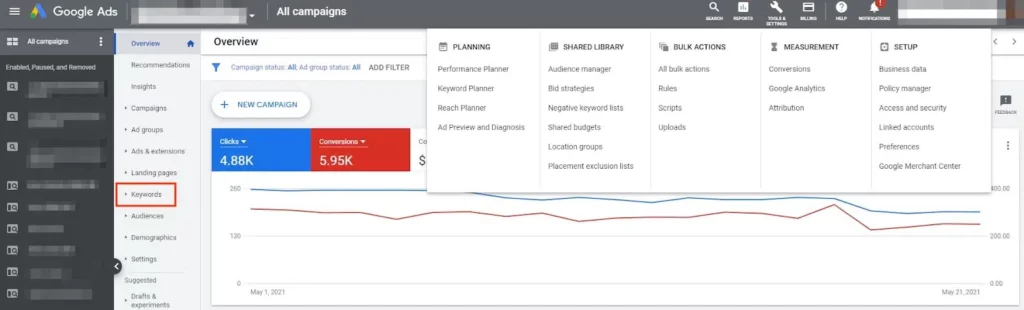
- Click on “Keywords” from the page menu on the left
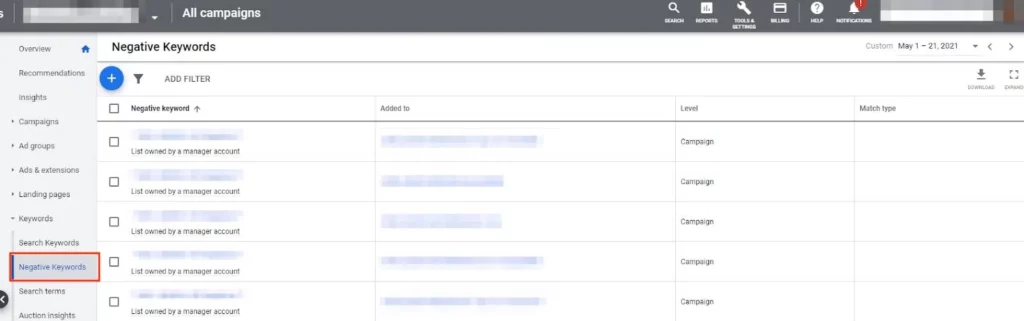
- Click on “Negative Keywords”

- Click the plus button
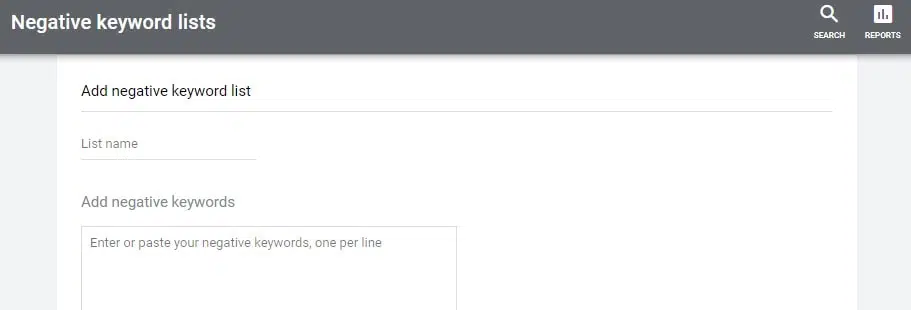
This is where you can apply new keywords, create a negative keyword list, or add an existing list to your campaigns or ad groups.
Note that for Display and Video campaigns, Google considers all negative keywords to be broad matches.
Amazon
Unlike Google, Amazon only has two negative keyword levels:
Negative phrase match – the words must be in the exact order for your ad to be excluded, even if there are additional words in between them.
Negative exact match – the phrase must be in the exact order and without extra words for your ad to be excluded.
Amazon allows a maximum of 4 words for the negative phrase and ten words for a negative exact keyword match.
How to Apply in Amazon Seller Central:
- Go to the Campaign or Ad Group
- Click the “Negative Keywords” tab
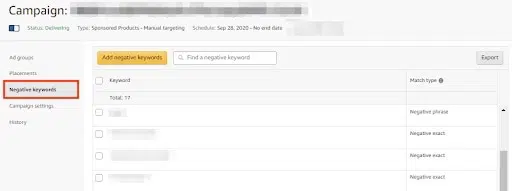
- Select which match type you want from the dropdown menu (negative phrase or negative exact)
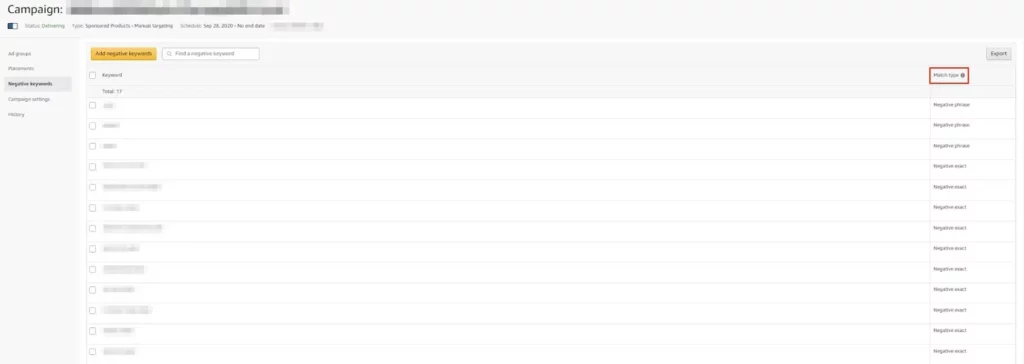
- Add the negative keywords, one per line
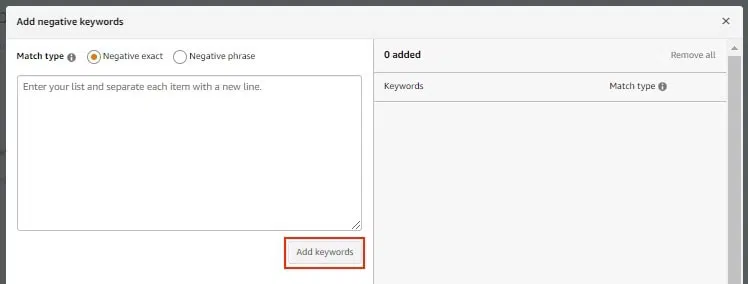
Bing
Like Amazon, Bing only has two negative keyword levels:
- Negative phrase match
- Negative exact match
This is crucial to note when importing Google campaigns into Bing, as broad match keywords will be converted to exact phrase match negatives.
But while Bing doesn’t support keyword-level negatives, it allows campaign and ad group-level negatives like Google.
Each advertising account can have a maximum of 20 negative keyword lists, and each list can contain up to 5,000 shared negative keywords for campaigns and ad groups.
There can be up to 20,000 negative keywords for each ad group or campaign, with each keyword limited to 100 characters.
How to Apply in Bing:
- Click “All Campaigns” on the main menu on the left
- Click on the “Page” menu
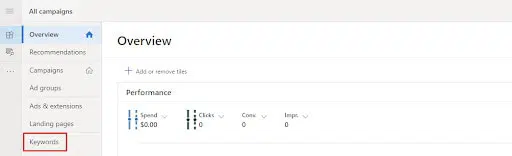
- Go down to Keywords > Negative Keywords
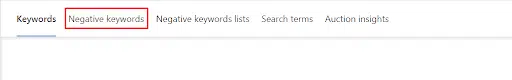
- Choose between Campaign and Ad Group
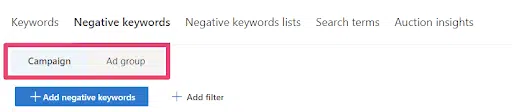
- Click “Add negative keywords”
Some pointers:
- Brackets ( [ ] ) indicate exact match negatives
- Quotation marks (“ “) are used for phrase match negatives
- Do not use hyphens to indicate a negative keyword, as these will be ignored.
In Summary
The average Google Ads account wastes up to 76% of its advertising budget bidding on the wrong keywords. Negative keywords help reduce wasted spending by weeding out irrelevant terms, optimizing your campaign, and making sure your advertising bucks are used where they matter.
Remember: negative keywords are crucial if you want a positive campaign result!
If you’d like to learn more about how SEM can benefit your business, we’d love to hear from you.