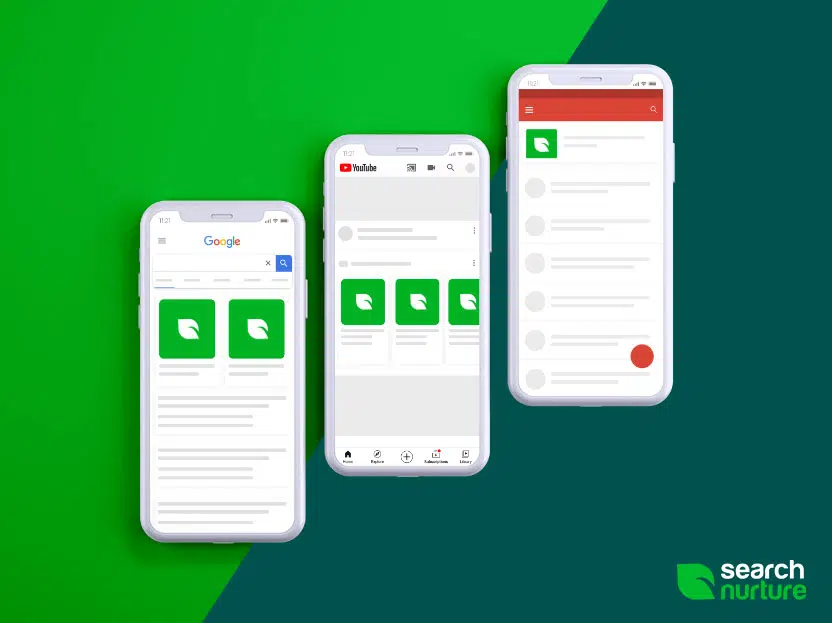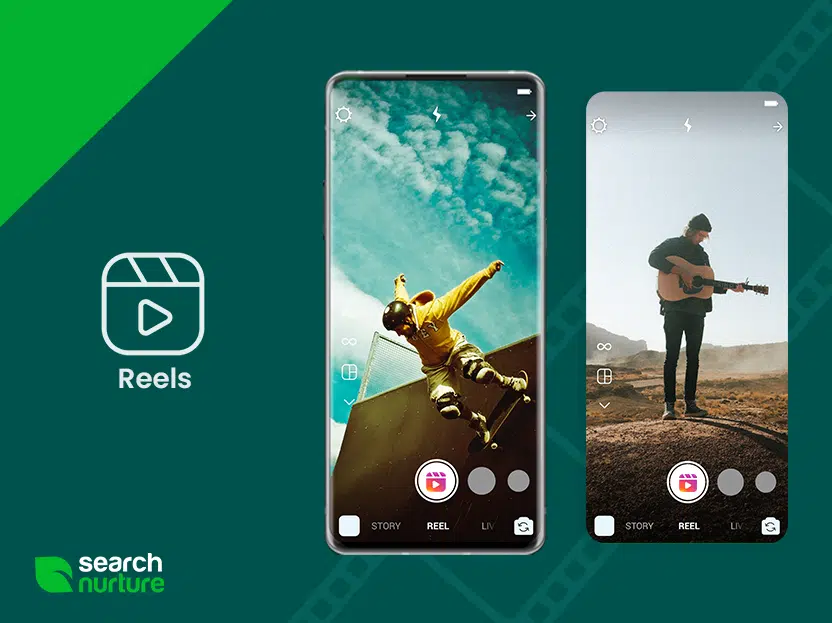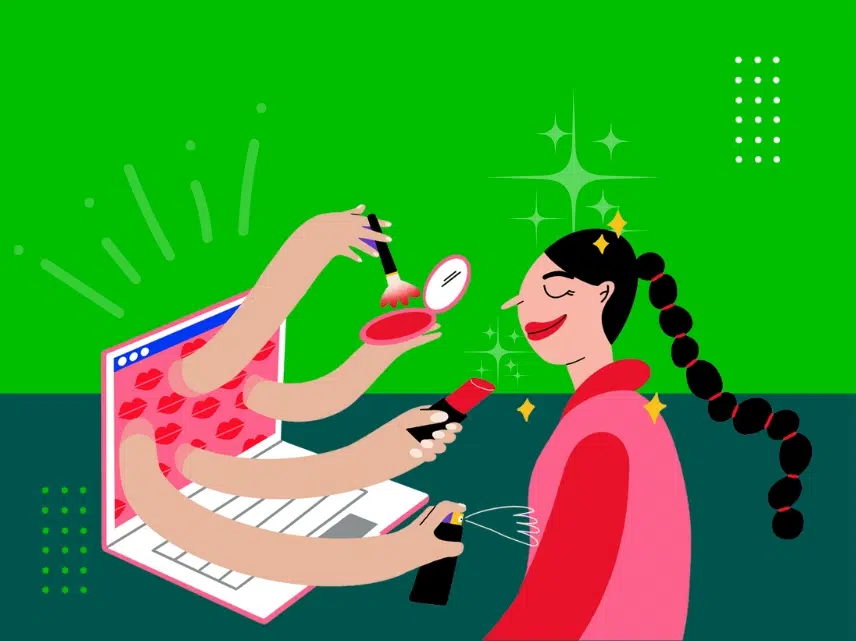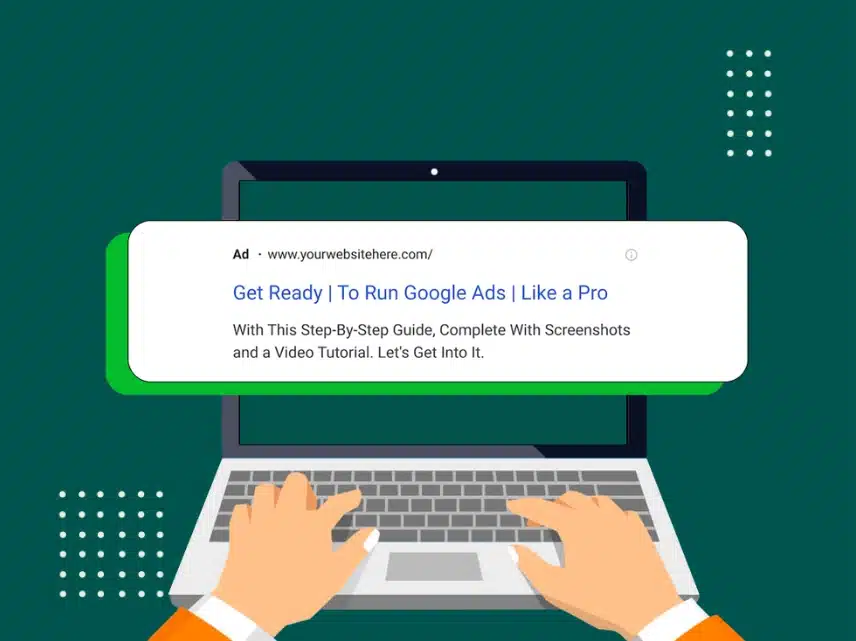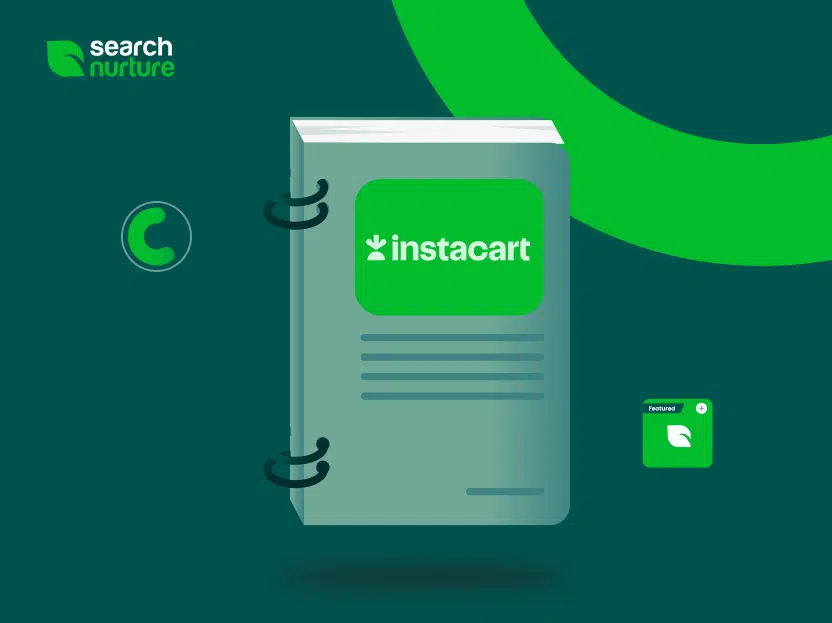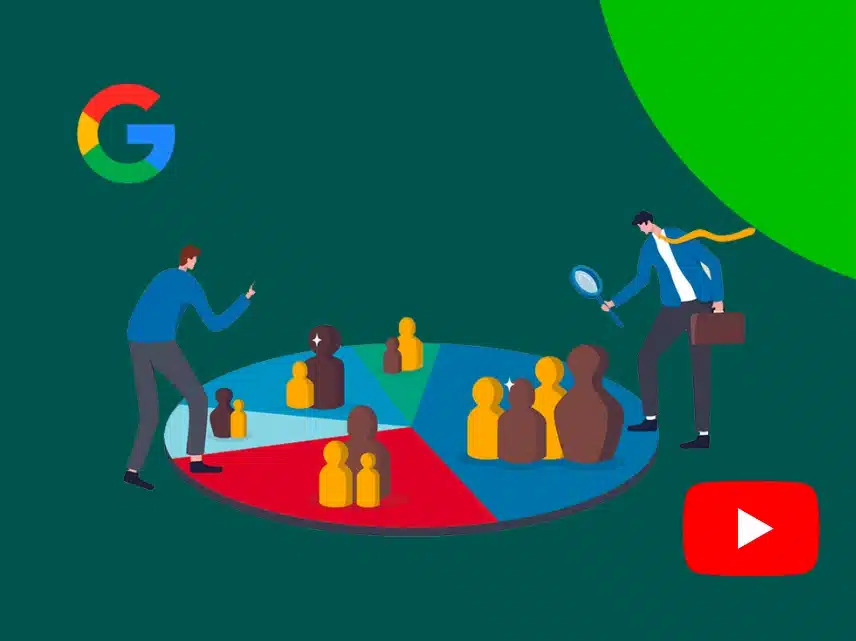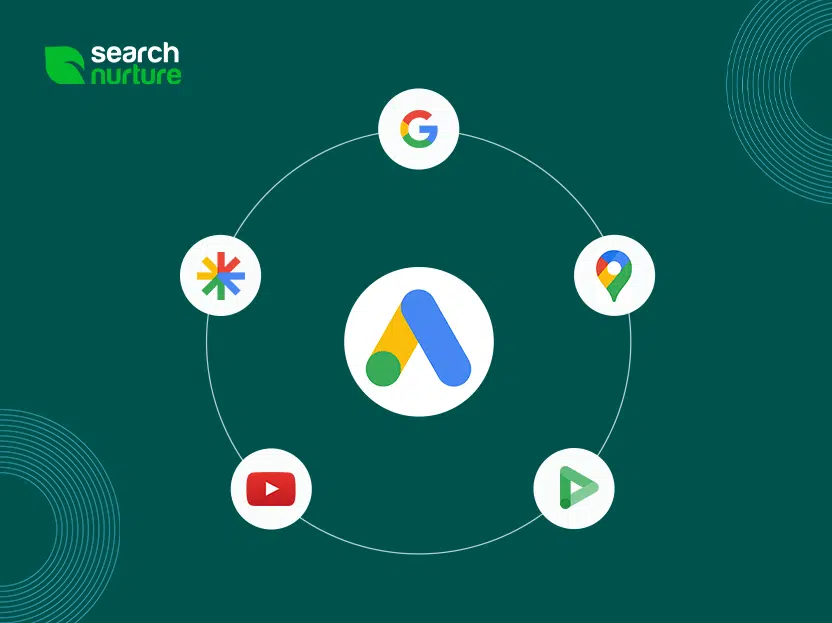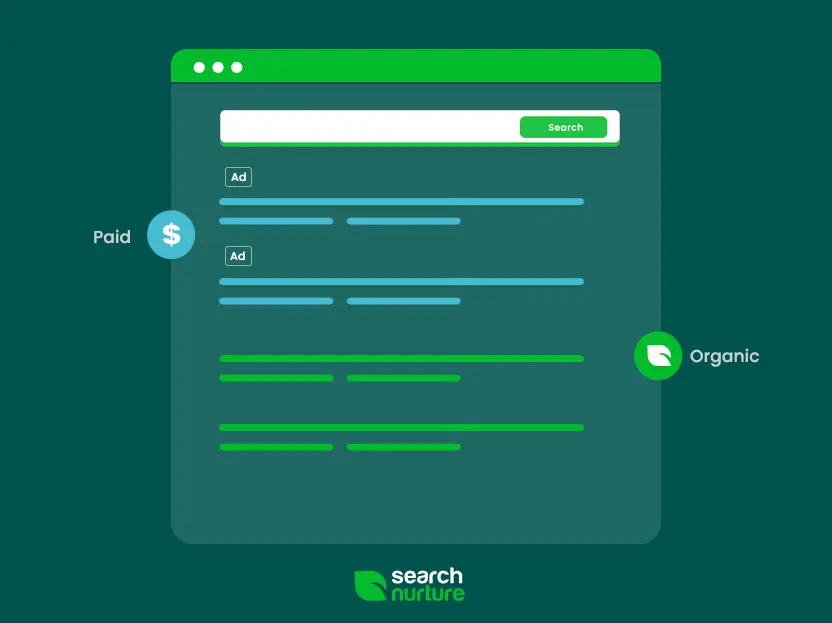Google’s Smart Shopping campaigns were introduced in the summer of 2019 in an enormous leap toward automation in the advertising space. Standard shopping campaign management (setting Priorities, Product Groups, Bidding, Negative Keywords, etc.) can get tedious — and Smart Shopping has been implemented to help alleviate that.
Campaign automation is definitely a great tool, but are Smart Shopping campaigns necessarily right for you?

What is Google Smart Shopping?
Smart Shopping campaigns use machine learning algorithms to optimize for more sales, significantly reducing an advertising team’s necessary legwork. These automated campaigns also allow you to reach shoppers across multiple Google properties like Search, Display, YouTube, and Gmail, furthering your reach compared to traditional campaigns.
It’s as simple as setting your goals and making sure that you have an active Google Merchant Center with a live product feed. Your products will then show to the right customer at the right time based on several signals like the user’s query, device, and the time of day.
Comparing Smart Shopping Campaigns With Standard Campaigns
As I briefly mentioned above, there are a few differences between smart shopping campaigns and standard shopping campaigns. With automation, there are many settings and levers you will no longer be able to tweak, along with some hidden data points. Here are some examples:
- Search Terms: With smart shopping campaigns, you will no longer be able to see what people are precisely typing into Google search that leads to a click, an impression, or ultimately a sale. On top of that, you most likely will have some irrelevant traffic coming to your site due to the lack of search term visibility and there is no way of blocking it.
- Bid Adjustments: Because of automated optimization, you will not be able to edit bid adjustments for devices, locations, or demographics. If you want to focus more on a particular area, age range, or gender you are better off with Standard Shopping campaigns.
- Negative Keywords: Adding negative keywords is not possible with smart shopping campaigns. This could mean a rough start for advertisers when launching a campaign, as the algorithm may take time to develop.
- Product Bids: You will not be controlling the bid for individual products, meaning you cannot push for one product to show more than others or that you might have higher CPCs when you launch a new smart shopping campaign.
How to Create a Smart Shopping Campaign
Now to the fun part! I’ll walk you through the Smart Shopping campaign setup and touch on some of the best practices along the way.
Google recommends adding all your products to a Smart Shopping campaign for the best performance and most effortless management. Go to your Google Ads campaign dashboard and click on the plus sign to start a new campaign.
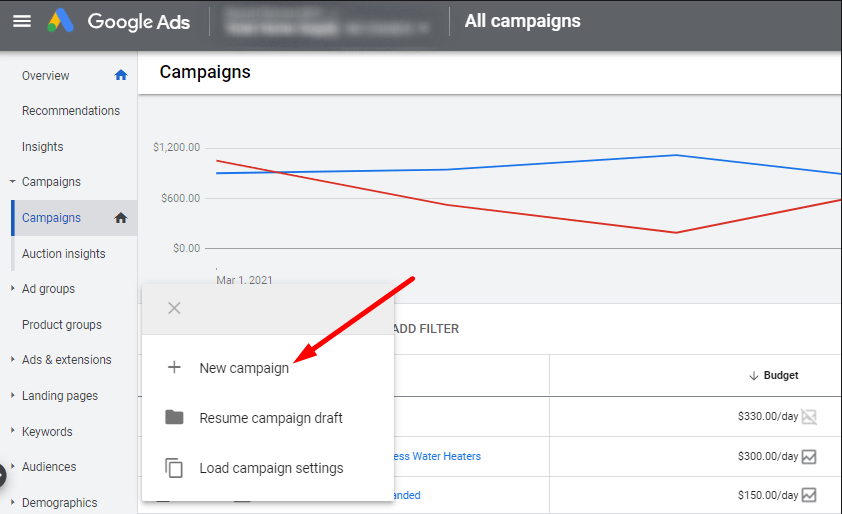
New Campaign
Once you click “New Campaign” you will go into a guided setup:
- Select “Sales” as your campaign objective.
- Then, select “Shopping” as your campaign type.
- Make sure that your merchant center account links to your Google Ads account.
- Next, select the country where your products will be sold.
- Select “Smart Shopping Campaign” as your campaign subtype. Click Continue.
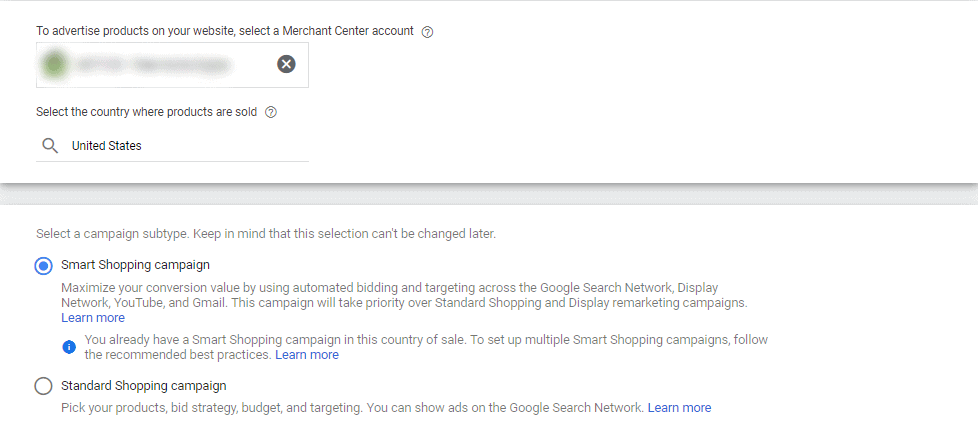
Product Groups
Your product groups allow you to control which products can show in your ads.
- Include all the images, text, and additional information for responsive display ads.
- Add your logo.
- Next, add an image that represents your store’s brand. Additionally, you can also add a 30-second video.
- Then, add one short headline, one long headline, and one description.
- Lastly, create your URL.
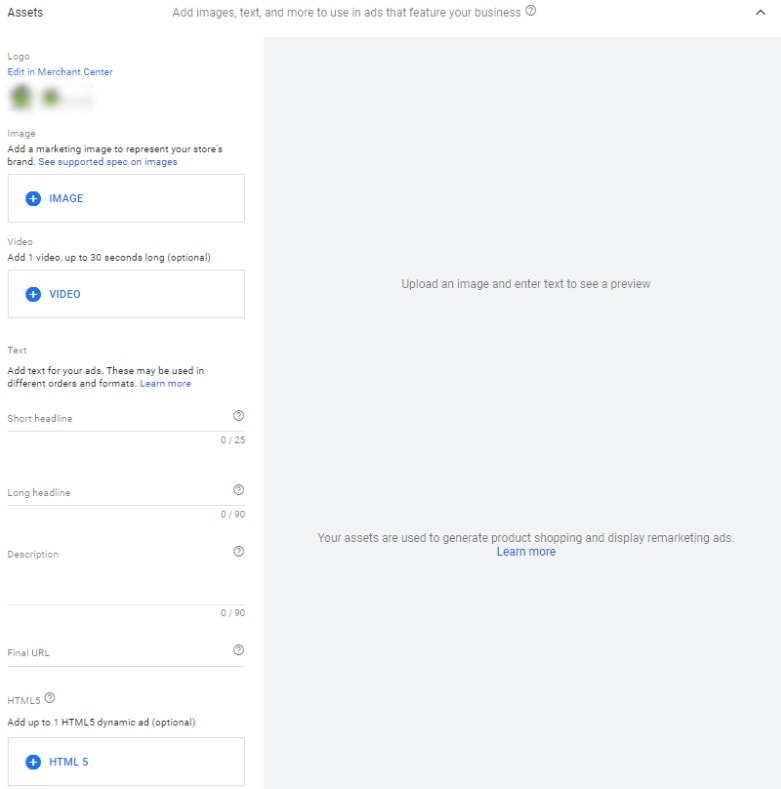
Perfect! Your smart shopping campaign is ready to go.
Are Google Smart Shopping Campaigns a Good Fit For You?
Smart shopping campaigns will most likely be a good fit for you if the following applies:
- You are new to advertising in Google shopping.
- You don’t have much time to be tinkering with granular campaign settings.
- You’d like to combine remarketing through Display and Shopping together in a single campaign.
- You have a steady flow of sales and conversion data to help the algorithm learn faster.
On the other hand, You may want to consider using the Standard Shopping campaigns if the following applies:
- You are an experienced shopping ads expert and plan on creating campaigns that attract visitors from different places in the purchasing funnel.
- You want to mine potential search keywords from converting search terms in Google Shopping.
- You’d like to manage bid and bid adjustments for individual products as well as demographics and devices.
Key Takeaways
- Google smart shopping campaigns are fitting for users who are inexperienced and/or don’t have the bandwidth to optimize daily.
- The multiple Channel approach within a single campaign type is also an enticing feature of smart shopping.
- What makes Smart shopping campaigns stand out is the automated optimization through machine learning algorithms so that you can reach users at the right time during their journey, ultimately leading to more sales and an increase in your bottom line.